Bits and Bytes

Remember those lengthy lists of school supplies you had to buy back in the day?
Those days are over…sort of. You’ll still need a few essentials, but nothing is more essential than your very own computer. Each year, Virginia Tech establishes basic computer requirements for incoming students, but check with your department in case they have additional specifications when it comes to choosing your computer.

First things first: you need a VT Username (PID). Everyone at Virginia Tech has a personal identifier called a VT Username—and you can’t change it, so steer clear of LAX4Lyfe03 or GirlieGirlXoXo. You’ll be using this to communicate with professors and apply for internships and jobs, so keep it simple and professional. Your VT Username serves as your email address and gives you access to most secure Virginia Tech websites, like Hokie SPA and OneCampus.
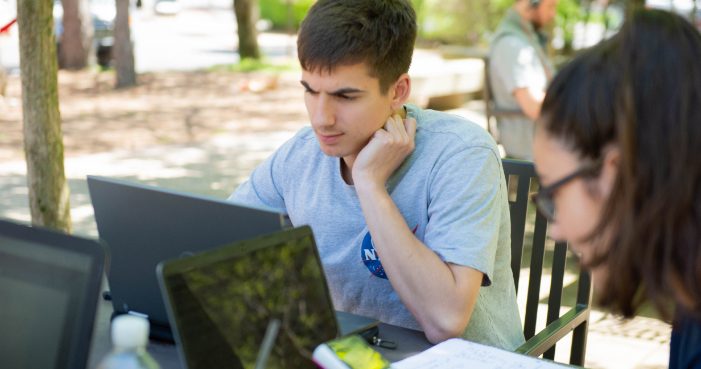
Virginia Tech email runs through Exchange Online (Outlook), and once you create your VT Username, you’ll have an account. To access your email, log into Exchange Online at my.office365.vt.edu using your VT email address and password. For help accessing your Virginia Tech Exchange Online account, please see this article.
Not confident in your technological skills? Have no fear. 4Help is here to help. Just ask a question through their online portal or call 540-231-HELP.


